over the past years a lot of you have asked me to upload some of my ‘hidden historic animation documentaries’. I decided to start with it now. but – I need some advice with the uploading of the videos to WORDPRESS, I am not quite sure if I do it right because even the shortest clip takes forever to upload. so, please let me know if there is someone out there who can advise me.
today I chose a very short clip because of the slow uploading, it was a look-test we did for the shelved disaster experiment, that could have been a masterpiece, WILD LIFE. from 1999 on I worked on it for probably 1 1/2 years. there are more posts on my blog about this unusual disney project, but here now for the first time a short test animation of the heroine KITTY, her crazy dress what took a while to create, and the environment. please keep in mind, this was done during the ‘pioneer’-days in CG, over 15 years ago.
anyway – in case I can finally solve the uploading problem, there will be a lot more – footage from the making of BEAUTY AND THE BEAST ( there is about 9 hours of documentary ), footage during my 4 years in london at AMBLIMATION with documents from WE’RE BACK and BALTO and lots more from my following 10 years at disney, especially documents from MULAN and the production in florida. hope it will work, you might enjoy it…
© disney enterprises, inc



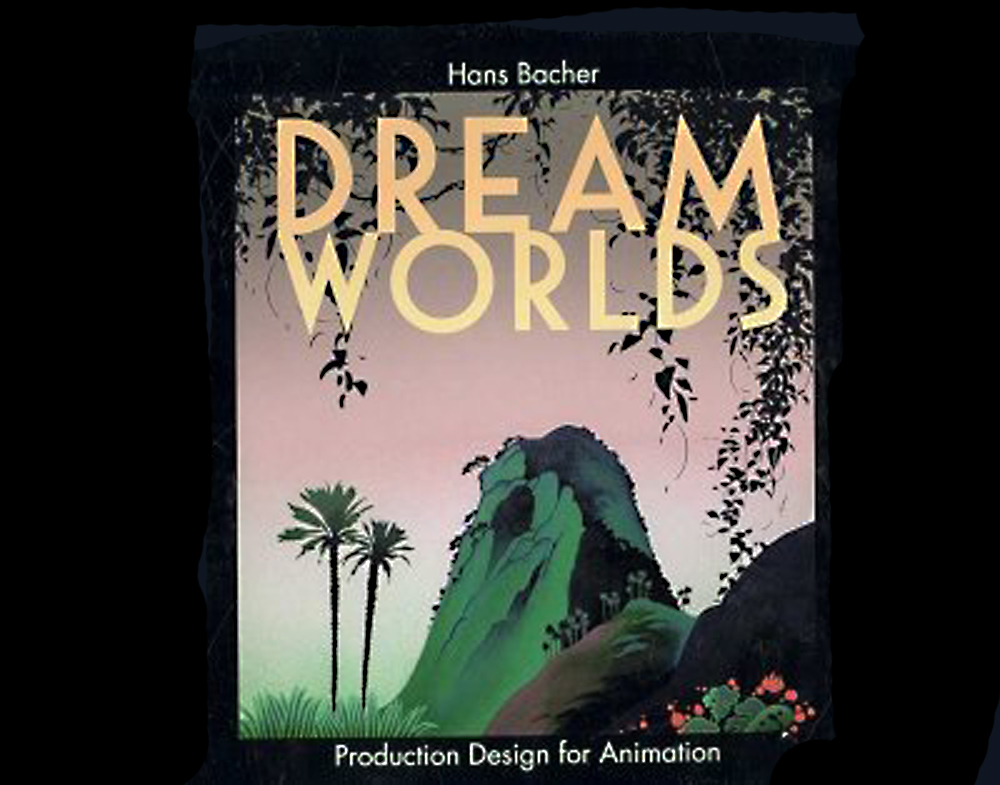


Hello Hans,
I think you’ll be better off uploading your video’s to video-hosting service like vimeo (so it won’t be invested with adds and other suggested video’s) and just embed them in your post.
The added benefit is that vimeo renders multiple versions of your video so it will be compatible with all platforms from mobile to desktop, mac or windows.
Hope this helps.
Kind regards,
from hans –
thank you, patrick, how do I get my videos to vimeo?
Patrick
First you need to sign up to create a free account:
https://vimeo.com/join
Once you have an account, there will be a big “upload video” button.
Click it and follow the instructions. Once you’ve uploaded a video you can click the paper plane icon in the overlay of the video to share. There you can generate (custom) embed code for your post or page.
The free version allows you to embed SD quality the Plus version allows for HD embedding (and faster conversion). I personally have a plus account, I think it’s $50/year but if this is not important to you the free version works just as good.
from hans –
thank you very much, patrick. will follow that
Hans,
Post a link to your vimeo profile, I would like to follow your video’s.
Good luck. Looking forward to your second book.
Kind regards,
Patrick
Hans, my own web site was built in WordPress (not by me but to my design). All my video clips are hosted on Vimeo and embedded in my pages and postings, using the following code:
where xxxxxxxxx is the number in the relevant Vimeo URL.
The width and height can be changed to suit the layout of your pages.
Hope that helps.
– Mario
Hah! WordPress has rendered the code invisible! Email me!
You say this is rough, but it still holds up 15 years later, to my layman eyes. Kinda aged like The Incredibles.